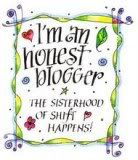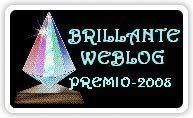August 28, 2006
Introducing The "Silence The Shame" Blog
8/28/06 8PM UPDATE: I got it up with the disclaimers and instructions. Yay! Thanks for your help, everybody. Go check it out at Silence The Shame!
I was up late last night setting up the new blog. I called it, "Silence The Shame." (I wanted to call it "Stop The Silence," but there seemed to be other sites conflicting with/competing for that name.)
I know I said I needed to "do this myself." But, I'm woman enough to admit, I could use some help. Brian, Cassandra: Your offers of help still good? I could really use some advice on formatting it. Anybody else good at that stuff? I want to know how I can put up some secret submission/posting instructions and rules and also a legal notice about reproduction rights. I'd like to put those elements on the sidebar, but I'm just ignorant about adding stuff like that to my template. I don't know nothin' about html, rss, css or any of that stuff.
Well, it's up and I went ahead and put up another secret of my own, so anyone who wants to can go over and take a look. I'm open to all suggestions about how to improve it. If you can figure it out and you're up for it, go ahead and leave a comment requesting a secret post. Another option is that you can post a secret on your own blog and then give me the permalink in a comment. Keep in mind: I will always keep comment moderation enabled with word verification, etc. These "comments" will funnel into my e-mail box and must be approved by me before they appear on the site.
BTW, you can also leave an actual comment to support someone who has shared their secret. I will be very strict about comments I will allow, however. There will be no attacking, unsolicited advice or heated debates allowed. Comments that attempt such things will be rejected by me. I will do my utmost to keep out spam, attackers, voyeurs and anyone else whom I feel would make the secret-sharing environment feel unsafe for users.
Without further ado, here is the link: http://silencetheshame.blogspot.com. Thanks again, guys, for all the support on this. And thanks, in advance for the help with it.
I was up late last night setting up the new blog. I called it, "Silence The Shame." (I wanted to call it "Stop The Silence," but there seemed to be other sites conflicting with/competing for that name.)
I know I said I needed to "do this myself." But, I'm woman enough to admit, I could use some help. Brian, Cassandra: Your offers of help still good? I could really use some advice on formatting it. Anybody else good at that stuff? I want to know how I can put up some secret submission/posting instructions and rules and also a legal notice about reproduction rights. I'd like to put those elements on the sidebar, but I'm just ignorant about adding stuff like that to my template. I don't know nothin' about html, rss, css or any of that stuff.
Well, it's up and I went ahead and put up another secret of my own, so anyone who wants to can go over and take a look. I'm open to all suggestions about how to improve it. If you can figure it out and you're up for it, go ahead and leave a comment requesting a secret post. Another option is that you can post a secret on your own blog and then give me the permalink in a comment. Keep in mind: I will always keep comment moderation enabled with word verification, etc. These "comments" will funnel into my e-mail box and must be approved by me before they appear on the site.
BTW, you can also leave an actual comment to support someone who has shared their secret. I will be very strict about comments I will allow, however. There will be no attacking, unsolicited advice or heated debates allowed. Comments that attempt such things will be rejected by me. I will do my utmost to keep out spam, attackers, voyeurs and anyone else whom I feel would make the secret-sharing environment feel unsafe for users.
Without further ado, here is the link: http://silencetheshame.blogspot.com. Thanks again, guys, for all the support on this. And thanks, in advance for the help with it.
Comments:
<< Home
You Go Girl!! You can simply follow the rules within other blogs.
Post Secret wrote this: (standard format and easy to follow)
"By submitting information to PostSecret, you grant PostSecret a perpetual, royalty-free license to use, reproduce, modify, publish, distribute, and otherwise exercise all copyright and publicity rights with respect to that information at its sole discretion, including storing it on PostSecret servers and incorporating it in other works in any media now known or later developed including without limitation published books.
If you do not wish to grant PostSecret these rights, it is suggested that you do not submit information to this website. PostSecret reserves the right to select, edit and arrange submissions, and to remove information from the PostSecret website at any time at its sole discretion.
No image from this site may be used for any purpose without expressed written authorization, with one exception; you may post one image as a link to this site."
As long as you write something like this you are fine with legal formatts and reproductions and all.
Copyrights are already in affect. One you write and create it is a done deal.
Great job!
Post Secret wrote this: (standard format and easy to follow)
"By submitting information to PostSecret, you grant PostSecret a perpetual, royalty-free license to use, reproduce, modify, publish, distribute, and otherwise exercise all copyright and publicity rights with respect to that information at its sole discretion, including storing it on PostSecret servers and incorporating it in other works in any media now known or later developed including without limitation published books.
If you do not wish to grant PostSecret these rights, it is suggested that you do not submit information to this website. PostSecret reserves the right to select, edit and arrange submissions, and to remove information from the PostSecret website at any time at its sole discretion.
No image from this site may be used for any purpose without expressed written authorization, with one exception; you may post one image as a link to this site."
As long as you write something like this you are fine with legal formatts and reproductions and all.
Copyrights are already in affect. One you write and create it is a done deal.
Great job!
When writing your "legal" note within your blog..for people to always find it...simply copy and paste that post and add it to your "links" on the side of the page and call it "Legal Notice."
Thanks, Beachwriter! Yeah, I've got all the words for my disclaimers figured out, I just couldn't figure out how to put them up on the sidebar. If I put them in the html code where the links are (I actually know how to do that), they won't get turned into an actual, active linky thing?
Brian: thanks for your response. So, I wasn't crazy trying that "a paragraph could go here" thing! I had this whole long disclaimer in there, but nothing appeared. I thought, "Maybe it's too long" and shortened it, but that didn't work, either. Blogger's all FUBAR today, but it was working last night; don't know what happened. I'll try that again and some other suggestions. Thanks!
Also, you may want a "Team Member." You can find this in your functions. It would be good for someone to go in and help you...someone you can trust.
Sure it does (turn into a link thing)...Each post has its own URL and therefore it is looked at as a "site" of its own. SO confusing when talking through emails and stuff. (Brian said it clear enough)
Also you want to sign up within other directories and get "the word" out. You can find these directories on other blogs as well. Just click on the "buttons" and it will send you to add your own blog.
BLOGS BY WOMEN! I reccommend. And Globe of Blogs.
Sure it does (turn into a link thing)...Each post has its own URL and therefore it is looked at as a "site" of its own. SO confusing when talking through emails and stuff. (Brian said it clear enough)
Also you want to sign up within other directories and get "the word" out. You can find these directories on other blogs as well. Just click on the "buttons" and it will send you to add your own blog.
BLOGS BY WOMEN! I reccommend. And Globe of Blogs.
Brian & Beachwriter: You guys ROCK! Thanks for all the tips. I think I'm finally getting it. Thanks for being my first STS comment, Brian. And I get to swim in the stew?! Alright!
Ok, now I have a question...how did you get the information in the "paragraph or text can go here."
I tried that with my blog, but it is not working. Argh!
Is there a certain code we have to use? Thanks for the help.
I tried that with my blog, but it is not working. Argh!
Is there a certain code we have to use? Thanks for the help.
Thanks, Dewy. I'll be looking forward to Saturday.
Thanks, Survivor. I hope it turns out to be pretty cool. I think it can be.
Beachwriter: I never did get that "paragraph of text can go here" thing to work. What I did is I copied and pasted the "header" and the copy for the links section (just the copy/text part) and moved them around to where I wanted them--then I inserted new text that I wanted for the instructions and legal stuff.
Thanks, Survivor. I hope it turns out to be pretty cool. I think it can be.
Beachwriter: I never did get that "paragraph of text can go here" thing to work. What I did is I copied and pasted the "header" and the copy for the links section (just the copy/text part) and moved them around to where I wanted them--then I inserted new text that I wanted for the instructions and legal stuff.
Beachwriter: I'm sorry. I don't even know what I'm doing. It's just a handy little miracle when I get it right for a change. ;)
Post a Comment
<< Home